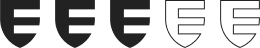Hughes Communications provides satellite-based communications services. The company operates its satellite business through a wholly owned subsidiary, Hughes Network Systems. Hughes Communications is itself owned by EchoStar, a provider of satellite communications solutions.
What you need to know about HughesNet
The company responds to most customer complaints in a satisfactory manner.
How to resolve a problem with HughesNet
This guide on how to solve a customer service problem will help you resolve most problems with the company. You can also refer to the executive contacts below or contact our advocacy team directly.
Note: If you’re having customer service trouble, please use our proven methods for fixing any consumer problem before contacting any company manager directly.
HughesNet's mailing address
11717 Exploration Ln
Germantown, MD 20876-2711
HughesNet's executive customer service contacts
Primary Contact
T. Paul Gaske
Executive Vice President of Service Delivery, North America
11717 Exploration Ln
Germantown, MD 20876-2711
paul.gaske@echostar.com
Chief Executive
Pradman Kaul
President and CEO
11717 Exploration Ln
Germantown, MD 20876-2711
pradman.kaul@echostar.com
Frequently asked questions about HughesNet
If you need to get in touch with HughesNet customer service, you have a few options:
1. Phone support: Call its 24/7 customer service line at (866) 482-1777 for help with technical support, reporting an outage, or billing questions. You can also get help moving or canceling your HughesNet service using the same number.
2. Online chat: If you prefer online communication, you can start a live chat with a HughesNet representative on its website. Visit the HughesNet Support page and click the “Start Chat” button. This option is available for residential customers.
3. Customer care website: Current HughesNet customers with an installed HughesNet system can reach customer service through the customer care website or by calling (866) 347-3292.
You can email advancedsupport@hughes.net for supporting information about overcharges or other issues.
HughesNet’s customer service is available 24 hours a day, seven days a week.
If you’re seeking a refund from HughesNet, here are the steps you can take:
1. Cancellation and prorated refunds:
- If you cancel your HughesNet service, you may be eligible for a prorated refund for the unused portion of your paid month. The standard cancellation procedure is to terminate the service at the end of the current service month, allowing you to continue using the service through the last day of that month. However, you can also request an immediate cancellation, which would credit the unused portion of your service month.
- Remember that HughesNet uses “forward billing,” so your monthly bill covers service from the start of the billing cycle until the end.
- Contact HughesNet customer service directly if you have questions about your specific situation.
2. Rebate Program:
- HughesNet offers rebates to new customers who meet certain conditions. These rebates often come in the form of prepaid cards.
- To claim your rebate:
- Visit the HughesNet Rebate Center website.
- Find the appropriate rebate offer.
- Fill out the form with the necessary details.
- Upload your proof of purchase.
- You can expect your rebate to arrive within six to eight weeks after submitting the form.
3. Check Your subscriber agreement:
- Review your subscriber agreement carefully to understand the terms related to refunds and early termination fees. The agreement outlines the penalties for canceling your service before the end of your contract term.
Contact HughesNet customer service is the best way to address your situation and get accurate information on refunds or rebates. You can reach it by phone or online chat.
HughesNet offers live chat support for residential customers. You can connect with a HughesNet agent through live chat from 8:00 a.m. to midnight Eastern time, seven days a week. Whether you have technical questions, need assistance with your account, or want to discuss other issues, the live chat option is a convenient way to get answers. Go to the HughesNet Support page and click the “Start Chat” button to begin your chat session.
To change or modify your HughesNet service, follow these steps:
1. Contact customer service: To change your HughesNet service, you must contact its customer service. You can do this by calling (866) 347-3292. They will guide you through the process and provide the necessary information.
2. Discuss your needs: Explain the changes you want to make to the customer service representative. Whether upgrading your plan, adjusting your data allowance, or adding additional services, they can help you.
3. Review contract terms: Remember that if you’re still under contract, there may be early termination fees if you make significant changes. Be sure to discuss any potential fees with the representative.
4. Returning equipment: If you’re making changes that involve equipment (such as upgrading your modem), you may need to return the old equipment. HughesNet will provide you with a return kit, which includes instructions on how to pack and return the equipment properly. Remember that HughesNet offers options like transferring your service to a new address or temporarily suspending it if you’re away for an extended period.
HughesNet’s customer service phone number for international customers is (866) 482-1777. You can call this number 24/7 for assistance with tech support, reporting outages, billing inquiries, or any other service-related questions.
To file a complaint with HughesNet customer service, follow these steps:
1. Contact HughesNet customer care: You can reach HughesNet’s customer service by calling (866) 482-1777. This number is available 24/7 for service-related inquiries, including complaints. Their team will assist you if you’re experiencing technical issues, billing problems, or have other concerns.
2. Explain your issue: When you call, clearly explain the nature of your complaint. Be specific about the problem you’re facing or the issue you want to address.
3. Document details: Take note of the date, time, and name of the representative you spoke to. This information will be helpful if you must follow up or escalate your complaint.
4. Follow up: If your complaint isn’t resolved immediately, follow up with HughesNet. You can call back or use their online support resources to check the status of your complaint.
How to get professional help with your HughesNet problem
If you need help with a HughesNet problem, you can contact our advocacy team or just push the button.
Get HelpThis contact was published on March 4, 2024 and updated on March 12, 2024.