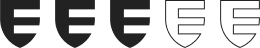Starbucks is a coffeehouse chain based in Seattle. More than half of its stores are located in the United States.
What you need to know about Starbucks
The company responds to most customer complaints in a satisfactory manner. We've had several Starbucks cases, usually involving gift cards.
How to resolve a problem with Starbucks
Starbucks is hypersensitive about its reputation. This guide on how to solve a customer service problem will help you resolve most problems with the company. You can also refer to the executive contacts below or contact our advocacy team directly.
Note: If you’re having customer service trouble, please use our proven methods for fixing any consumer problem before contacting any company manager directly.
Starbucks' mailing address
2401 Utah Avenue South
Seattle, WA 98134-1436
Customer service address
Starbucks Customer Service
P.O. Box 6363
Dover, DE 19905-6363
Starbucks' executive customer service contacts
Primary Contact
Jacqui Wetherly
Customer Service Manager
2401 Utah Avenue South
Seattle, WA 98134-1436
jwetherly@starbucks.com
Secondary Contact
Rossann Williams
Executive Vice President US Retail
2401 Utah Avenue South
Seattle, WA 98134-1436
rwilliams@starbucks.com
(800) 782-7282
John Culver
Chief Operating Officer, North America
2401 Utah Avenue South
Seattle, WA 98134-1436
jculver@starbucks.com
Chief Executive
Kevin Johnson
Chairman, President and CEO
2401 Utah Avenue South
Seattle, WA 98134
kevin.johnson@starbucks.com
(800) 782-7282
Frequently asked questions about Starbucks
To contact Starbucks customer service in the United States, you have a few options:
1. Phone: Call the customer service hotline at (800) 235-2883 or (206) 447-1575.
2. Email: If you prefer written communication, email your inquiries to customerservice@starbucks.com.
You can email them at customerservice@starbucks.com.
Starbucks’ customer service is available 24 hours a day, seven days a week, for general questions or concerns.
To cancel a Starbucks order, follow these simple steps using the Starbucks app on your smartphone:
- Open the Starbucks app.
- Navigate to the ‘Orders’ section.
- Locate the specific order you wish to cancel.
- If the option is available, select ‘Cancel Order.’
- Confirm the cancellation.
To request a refund from Starbucks:
- In-Store Purchases:
- Visit the Starbucks store where you made the purchase with the original receipt.
- Explain the reason for the refund to the barista or store manager.
- They'll process the refund using the original payment method.
- Mobile Orders:
- Cancel within 30 minutes via the Starbucks mobile app under order history.
- The refund goes back to the original payment method.
- Unused Merchandise:
- Return within 60 days with the original receipt.
- Refund provided in the original payment method.
- Starbucks Cards and PayPal:
- Refund issued as Starbucks Store Credit.
Remember to bring your original receipt. For further assistance, contact Starbucks customer service at (206) 447-1575.
Starbucks offers customer service through various channels. While they don’t have a dedicated chat support feature, you can still reach out to them using the following methods:
1. For general inquiries or assistance, you can email Starbucks at customerservice.starbucks.com.
2. If you prefer to speak with a representative, call Starbucks’ customer contact center at (206) 447-1575. They are available 24/7 for any questions or concerns.
You can easily change a Starbucks order using the Starbucks app. Here’s a step-by-step guide:
- Download and Set Up the Starbucks App:
- If you haven’t already, download the Starbucks app on your smartphone (available for iPhone and Android).
- Create or log in to your Starbucks Rewards account within the app.
- Order Ahead:
- Open the app and enable location services.
- Tap the “Order” icon at the bottom of the screen.
- Customize your order by selecting your favorite Starbucks drinks and food items.
- Add your customized items to your shopping bag.
- Select the Store for Pickup:
- The app will estimate the wait time based on your selected store.
- Choose the Starbucks location where you want to pick up your order.
- Pick Up Your Order:
- Visit the selected Starbucks store.
- Ask a barista for your order at the designated pick-up area.
- Enjoy your perfectly handcrafted beverage!
You can customize your order by adjusting the size, milk, syrup pumps, and other options directly in the app. Whether you want an extra hot latte, prefer fewer syrup pumps, or need a dairy-free alternative, the Starbucks app allows you to tailor your drink to your liking.
If you have general questions or concerns about Starbucks, contact their customer contact center at +1-206-318-7100.
You can submit your complaint via email. Send your detailed inquiry to customerservice.starbucks.com.
How to get professional help with your Starbucks problem
If you need help with a Starbucks problem, you can contact our advocacy team or just push the button.
Get HelpThis contact was published on December 25, 2014 and updated on March 26, 2024.