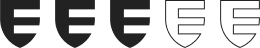Comcast Cable, LLC operates its home cable service under the name Xfinity. The services are primarily geared toward sports and entertainment.
What you need to know about Comcast
We receive many complaints about Comcast. Imagine being called an a**hole in writing. Comcast is also insults customers in its invoices, and, of course, there are the many alleged Comcast scams.
How to resolve a problem with Comcast
This guide on how to solve a customer service problem will help you resolve most problems with the company. You can also refer to the executive contacts below or contact our advocacy team directly.
Note: If you’re having customer service trouble, please use our proven methods for fixing any consumer problem before contacting any company manager directly.
Comcast's mailing address
1701 JFK Blvd
One Comcast Center
Philadelphia, PA 19103
https://www.xfinity.com/
Comcast's executive customer service contacts
Primary Contact
Thomas Karinshak
Chief Customer Experience Officer
1701 JFK Blvd
One Comcast Center
Philadelphia, PA 19103
Thomas_Karinshak@cable.comcast.com
1-800-XFINITY
Secondary Contact
Jason Brewer
Vice President, Customer Service Strategy & Operations
1701 JFK Blvd
One Comcast Center
Philadelphia, PA 19103
jason_brewer2@comcast.com
1-800-XFINITY
Brian L. Roberts
Chairman and Chief Executive Officer, Comcast Corporation
Philadelphia, PA 19103
One Comcast Center
Philadelphia, PA 19103
brian_roberts@comcast.com
Chief Executive
Brian L. Roberts
Chairman and Chief Executive Officer, Comcast Corporation
14455 Hayden Road
One Comcast Center
Scottsdale, AZ 85260
brian_roberts@comcast.com
Frequently asked questions about Comcast
To contact Comcast customer service, you have a few options:
1. Phone Support:
- The most straightforward way to reach Comcast customer service is by calling their dedicated contact number: 1-800-XFINITY (1-800-934-6489).
- This number is available 24/7, ensuring you can get assistance whenever needed.
2. Online Help Center:
- You can also visit the Xfinity Customer Service Contact Us page.
- You’ll find various ways to contact a Comcast specialist for Xfinity products and services there.
- You can chat online, find help and support articles, or schedule a call with an agent.
Comcast and Xfinity are closely related but represent different aspects of the same company. Here’s the breakdown:
- Comcast:
- Comcast Corporation is the parent company.
- It owns and operates various media and technology companies, including Xfinity.
- Comcast provides various services, including cable television, internet, phone, and home security.
- Xfinity:
- Xfinity is a brand under which Comcast offers its services.
- Specifically, Xfinity is Comcast’s brand for TV, internet, and home phone services.
- So, at their core, Xfinity and Comcast are the same thing—Xfinity is just the consumer-facing brand for these services.
Comcast is the parent corporation, and Xfinity is the brand for TV and internet services that fall under Comcast’s umbrella.
Comcast’s customer service can be reached through their online support portal. You can find help articles, chat online, or schedule a call with an agent on the Xfinity Customer Service - Contact Us page. If you need technical support for Xfinity services, visit the Comcast Customer Service - Xfinity Technical Support page. Unfortunately, there isn’t a direct email address provided, but these channels should assist you in resolving any issues you might have.
Live phone and online chat support are available Monday to Friday from 8 am to 12 am EST, with reduced weekend hours. If you need assistance, you can call 1-800-XFINITY (1-800-934-6489) or visit their online support portal for help with any questions or concerns related to your Xfinity services. They’re available 24/7 to assist you!
To request a refund from Comcast, you have a few options:
- Automatic Refund (Recommended):
- After disconnecting your service and returning any Comcast-owned equipment, you’ll automatically receive a refund for any remaining credit balance on your account.
- This refund will be sent to the last payment method on file within four to six weeks.
- If you don’t receive an automatic refund to your last payment method, you’ll receive an email notification on how to claim the refund digitally at xfinityrefunds.com.
- If there’s no email address on file or you don’t act on the email notification within 15 calendar days, you’ll receive a physical prepaid card in the mail within seven to 15 business days instead.
- Claim a Refund Online:
- You’ll receive an email notification from notification@xfinityrefunds.com at your preferred email address.
- The email will include:
- The amount of your refund.
- A personal token.
- A link to xfinityrefunds.com.
- Click the link in the email and log in to My Digital Wallet by creating a username and password.
- As a first-time user, complete and verify your information in My Profile.
- Verify your identity via email.
- Once verified, confirm the refund by clicking Yes.
- Choose your preferred refund method:
- Virtual card
- Physical card
- Deposit into your bank account
- Agree to the terms.
- You’ll receive a “Success!” confirmation message.
- Prepaid Refund Cards:
- Both physical and virtual prepaid cards are non-reloadable.
- They have a six-month expiration date with monthly maintenance fees assessed after card expiration until the funds are depleted.
- If the card hasn’t been used, and you request a replacement card up to five years after the card expiration date, any monthly maintenance fees will be reversed before card re-issuance.
Remember to check your account for the refund amount listed as a negative balance on your final bill.
Comcast provides customer service chat support. You can access it through their website. Here are a few ways to get in touch:
1. Xfinity Customer Service: Visit the Xfinity Contact Us page for online chat support and helpful articles, or schedule a call with an agent.
2. Comcast Business Support: If you’re a business customer, you can access chat support, browse forums, or ask questions in the Comcast Business support community. You can also call Customer Service at (800) 391-3000.
3. Xfinity Assistant: The Xfinity Assistant is available for 24/7 assistance. You can access it by going to the chat page on the Xfinity website.
If you need to change or modify your Comcast service, here are the steps you can follow:
1. Moving Your Xfinity Services:
- Sign in to your My Account.
- Visit xfinity.com/moving and click Schedule My Move.
- Enter the date you want to stop service at your current address and provide your new address.
- Choose between self-installation or professional installation.
- Review your move information and submit your request.
2. Pausing Xfinity Service:
- If you’re a part-time or seasonal resident, you can put a service hold on your account through ComcastSeasonal.com.
- You’ll pay a discounted rate for your service while you’re away.
3. Transferring Xfinity Service:
- If you’ve changed your name or the account holder has passed away, contact Xfinity and request an Account Change Request form.
4. Adding to or Changing Xfinity Service:
- You can upgrade your Xfinity TV or internet service online through Xfinity.com.
- Modify your bundle or add premium channels, sports packages, or faster internet speeds.
- Click the “More Actions” link and select “Contact Buyer” or “Send Invoice.”
- Communicate with the buyer to update the shipping details.
If you’re an international customer seeking assistance from Comcast, you can reach their customer service by calling 1-800-XFINITY (1-800-934-6489).
If you need to file a complaint with Comcast customer service, here are some steps you can take:
1. Online Complaints:
- Visit the Xfinity Customer Service Contact Us page.
- You can find helpful online chat support articles or schedule a call with an agent.
2. Report an Issue Online:
- Go to the Xfinity Assistant page.
- Type a message to let them know about your issue. You can report refund and payment issues or safety concerns caused by dangerous wires in your neighborhood.
3. Better Business Bureau (BBB):
- Navigate to the Better Business Bureau website.
- Select “File a Complaint” from the home screen.
- The BBB specializes in complaints related to advertising and customer service.
4. Notice of Dispute:
- You can submit a Notice of Dispute to Comcast if you have a specific legal dispute. Download the form here and submit it by mail or email.
Remember to call 1-800-XFINITY (1-800-934-6489) to speak directly with a representative and address your concerns.
How to get professional help with your Comcast problem
If you need help with a Comcast problem, you can contact our advocacy team or just push the button.
Get HelpThis contact was published on November 22, 2014 and updated on March 26, 2024.